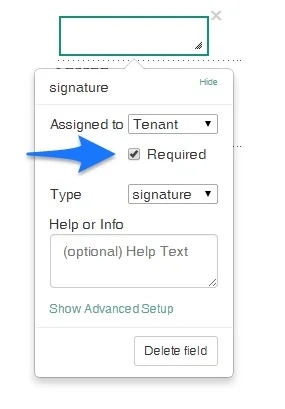We all know the frustrating feeling when someone fills in a document but leaves out important information that you require.
Fortunately when using an electronic signature application like Quicklysign, you are able to create compulsory fields within the document. This means the vital information you really need will never be left out. No more following up and chasing after clients.
It is really easy to make a box compulsory. When you set up the document, just tick the “Required” box on the dropdown when setting up the field. Easy as that. Compulsory fields are marked with a red star in the top right hand corner during the signing process.
Please note that if a field is compulsory the document cannot be completed until it is filled in. Sometimes this can cause a little confusion to the signatory who cannot complete the doc and might not know why. It would be a good idea to let the client know to fill in all compulsory fields. If a field is compulsory but does not apply to the signatory, they can type N/A in order to complete the document.
Another good idea is to make sure all your templates have the correct compulsory fields.