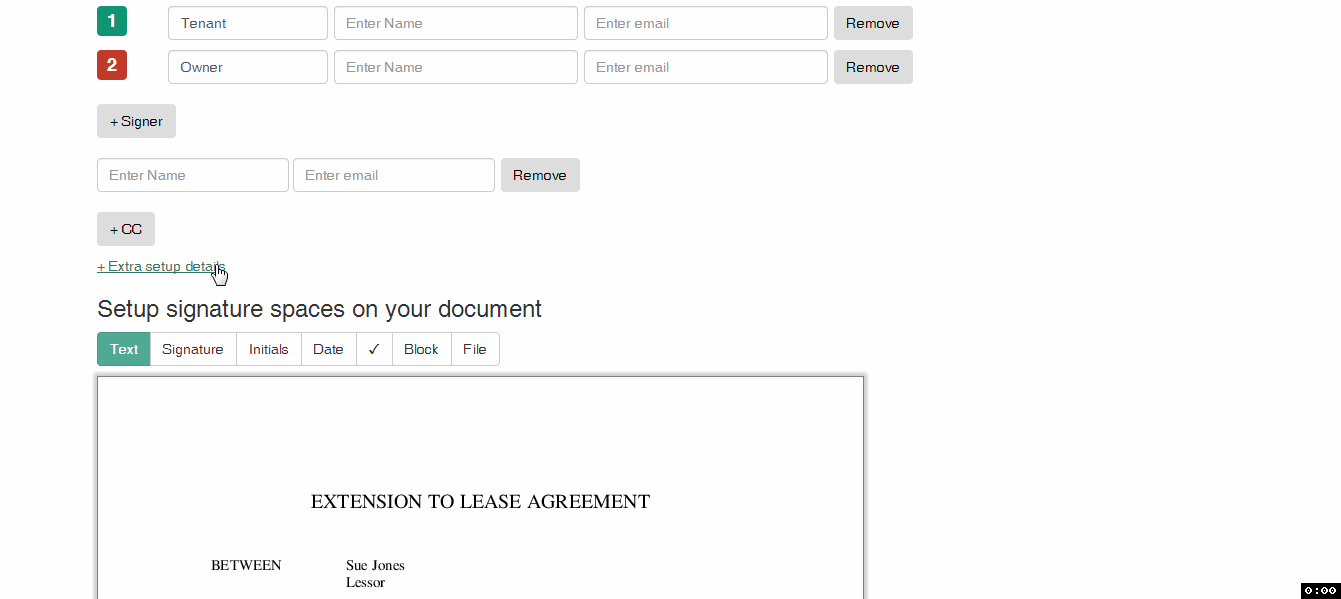I remember when I got my new cellphone; the excitement and anticipation, I couldn't wait to try all the new features.
I checked all the settings and downloaded all the apps I needed, even a few I didn’t. I couldn't help myself.
Unfortunately with new technology there are often so many features and options that you end up only using half of them. Almost 2 years later I'm still discovering things about my phone that I wish I knew way back when I first got it. If only somebody had told me.
With Quicklysign we want you to know exactly how things work and what choices you have. So every Tuesday, we are going to give you a few inside secrets and helpful hints. We'll call it Tuesday Tips.
There may be a few new features, shortcuts and easy wins with Quicklysign that you didn't know about. Especially some tips on making the signing experience even better for your customers. Everybody wins.
We will cover topics along these lines:
Custom email messages - You need the document signed so you decide what the email says.
Reminders - How long to wait before resending your signature request, and how many resends seem to do the trick.
Compulsory fields - Why they are needed and how to let your customers know what they mean.
Sequential signing - How it works and why we have it.
Faxes and Scans - What you should look out for when uploading them.
Uploading and converting docs - Why your docs will sometimes not upload or convert.
Initials and signatures - Best practises and time saves.
Plus much more
So lets get onto some of the new features we have added this month.
Lets have a look:
The CC button
You will notice the +CC button on all setup pages now.
This will allow you to send all complete docs to a specific email address once the document is complete. (Please note the person cc’ed in, will only receive the final, signed and complete document.)
Extra settings
You will also notice the +Extra Setup Details dropdown below the +CC button.
Click this to open a few extra settings.
Hide email address in audit trail. This will block out the email address of everyone signing to protect privacy. (You can always retrieve this info later if needed.)
Remove yourself from the final document email. It’s the opposite to being cc’ed in. You can now send documents for signature and not have the final completed document emailed to you.
Turn off signing wizard. The signing wizard takes you from box to box when signing a document. For docs with lot’s of fields it might not be ideal, so turning this off can help. (This will help with our new forms feature coming soon.)
Where to go after signing. Add a url (website address) so when a person is finished signing they will be redirected to a page of your choosing.
Custom email message. Check and make sure the email message is customised for you and your company.
These settings allow you to customise how you and your customers are using Quicklysign, and can vastly improve the signing experience.
As always we encourage you to reach out and let us know what’s working for you and what’s not. Is there something that you think will make your life easier? Let us know about it. It’s your feedback that helps us decide what changes to make and what new features to add.
Happy Signing.