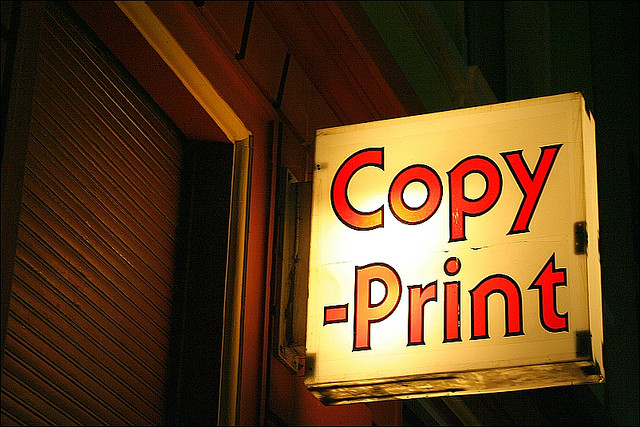I had an interesting conversation with a friend recently. I was explaining the benefits of using electronic signatures as opposed to the traditional printing scanning/faxing method. (You can’t blame me, it's what I do.) During the conversation he brought up another method which he (and many others) use all the time.
Using photoshop (or any other editing suit) to paste an image of his signature onto a document!
Most of the time we simply see signing as a formality and it’s no surprise that we fall back on pasting in a copied signature. We've all done it or thought about doing it. Using Photoshop to paste a digital scanned copy of your signature onto a document isn't a new phenomenon. Just look at the amount of videos on Youtube that teach you how to do this.
I think the 3 main reasons why people sign this way are:
1. Convenience. No printer or scanner! They have no alternatives.
2. Time and effort. Even with a printer it still takes time to print, scan or fax.
3. Perceived safety. It's my own signature. It must be safe! Right?
While the old traditional wet ink signing process is inconvenient, time-consuming and requires access to a printer and scanner. The only alternative we think we have is the copy paste method.
This got me thinking about the potential dangers of signing a document in this way.
To acquire a legally binding electronic signature you need more than an just an image of your signature. You need a clear intention to sign and identification. The problem comes in for businesses when there’s no digital framework in place to prove who pasted that signature onto the document.
People have confused the signature itself with what it represents. It’s the act of signing that matters when signing digitally. A document that has an image of your signature pasted into it looks ok, but it hasn't captured the act of signing.
The image is not the act, and this is very important to remember when signing digitally.
The result of this is that when someone pastes a scanned image of their signature onto a PDF without using a proper electronic signature application, even though it may look respectable, the reality is anyone could have pasted it there. The copy-and-paste signature should make business owners a bit nervous. I think sooner or later its going to become evident that it is an unreliable way to sign a document.
Lets look at signing a digital document with an e-signature application like Quicklysign.
Firstly, you need to attach something (visual indicator) to the document to indicate that you agree to the terms.
This visual indicator is not required to look like your handwritten signature. (It can be a scan or photo of your actual signature, a drawn signature, or a typed out stylised version. Quicklysign provides all three.)
Secondly, this indicator needs to be linked to your identity. The e-signature application takes care of the authentication when you digitally sign a document. It records the IP address, the time-stamp of when you signed and the email address you used. (Quicklysign will soon have a one-time-pin sent to your cell phone for a two-step verification process.)
What’s important in a digital document is that the signature is linked to something that is your identity. Your unique hand drawn signature is not necessary for a legally binding electronic signature. As long as your identity is verifiable then any gesture of consent is accepted.
This cannot be done without a valid electronic signature application like Quicklysign.
E-signatures are still new to South Africa and changing people's perceptions on the necessity for a wet ink signature is the first step to increasing adoption. In today’s digital world, with a focus on eco-friendly alternatives to everyday business activities, electronic signatures make sense. E-signatures are going to become more important than ever, for individuals and businesses who want both convenience and legality.
Image source: https://www.flickr.com/photos/loop_oh/3338084111